How to prepare a PDF file with a die-cut line for printing
PDF requirements
In this video, you’ll learn how to make die-cut lines for printing in Adobe Illustrator. We will add a spot color and export Adobe Illustrator files to PDF format.
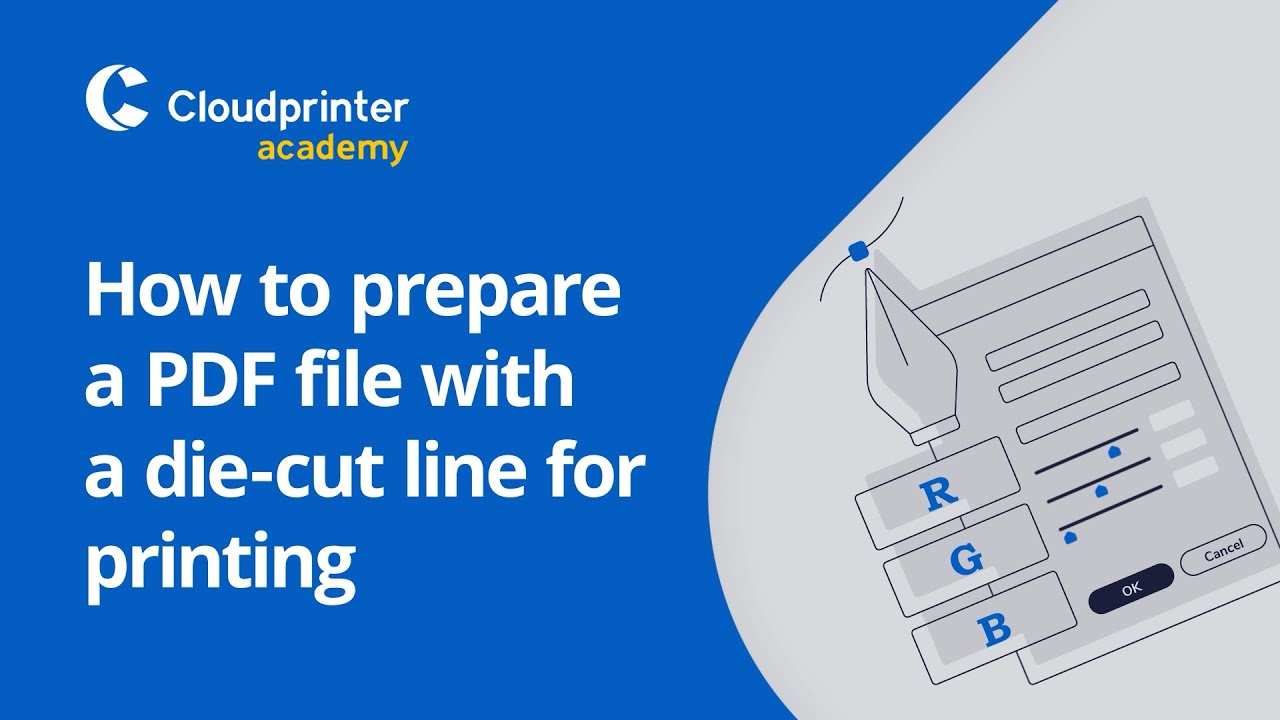
In this video, you’ll learn how to make die-cut lines in Adobe Illustrator. It also shows how to export files from Adobe Illustrator to PDF format. Cloudprinter and your print partner will need files in a PDF format, so submitting it correctly the first time will save you lots of time.
To create die-cut lines, you need to make a new layer with a die-cut contour and set the “Overprint” contour in the Attributes. Next, create a new swatch as a spot color and export the PDF file with the specified settings.