How to integrate Square with Cloudptinter.com
PrintTo use this function you need to have accounts on Square, Zapier, and Cloudprinter.com (choose the subscription to the Print Cloud product plan). Log in to all accounts.
Steps of integration:
1. Go to Zapier and press Create Zap. Select the app, in this case, Square. Zapier will ask you to sign in to your Square account. After you write down your credentials you can choose the trigger, in this case, New Order.
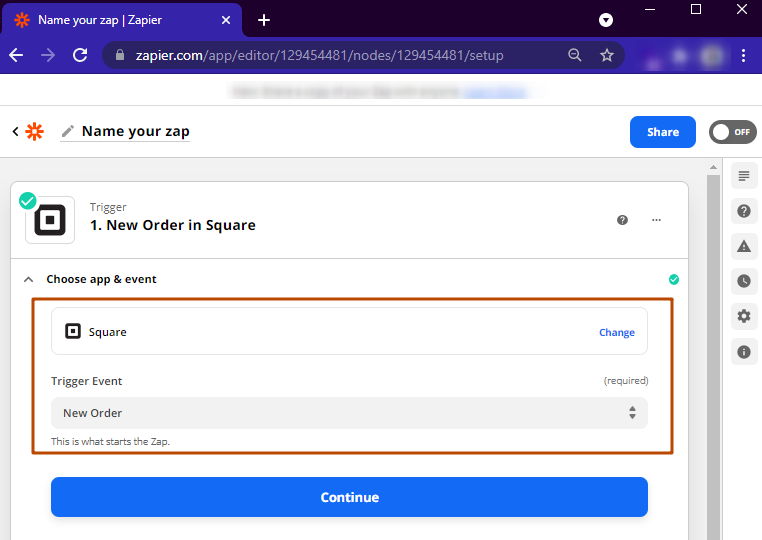
2. Now you need to choose the account and set up the trigger.
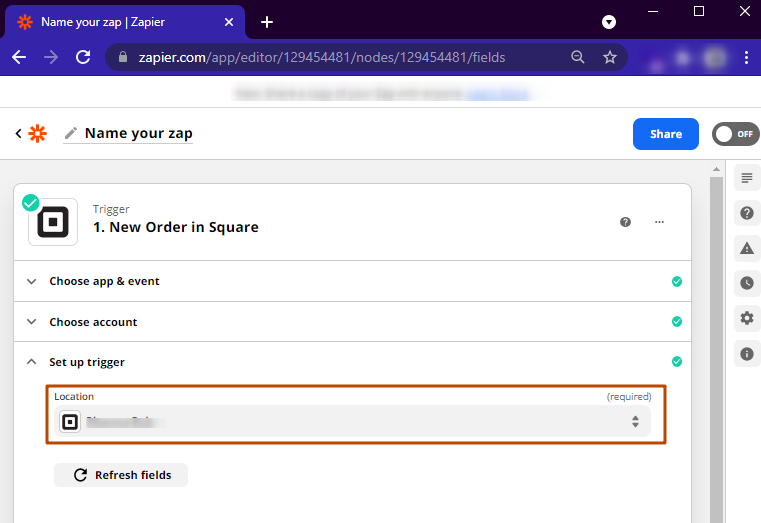
3. Once you’ve done that, Zapier will test your connection and find some sample data from your account that will be used to help you set up the rest of your workflow. For this, push the Test Trigger button. At this point, you can see whether everything works correctly.
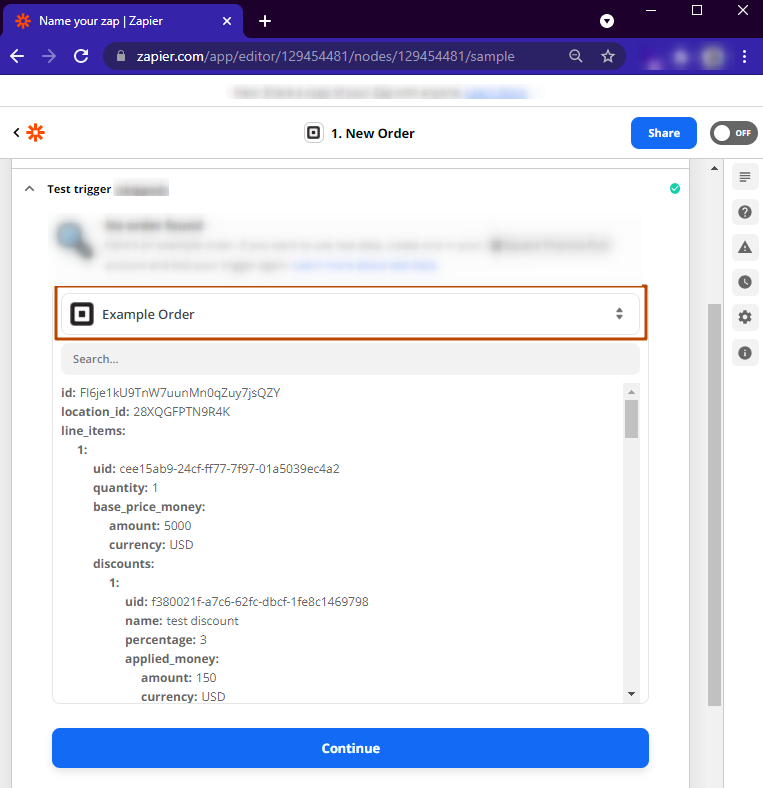
4. After that, you need to set the action that will automatically occur on Cloudprinter.com's side each time a trigger takes place. Select Action, in this case, Create Order, and then choose Cloudprinter.com as your action app.
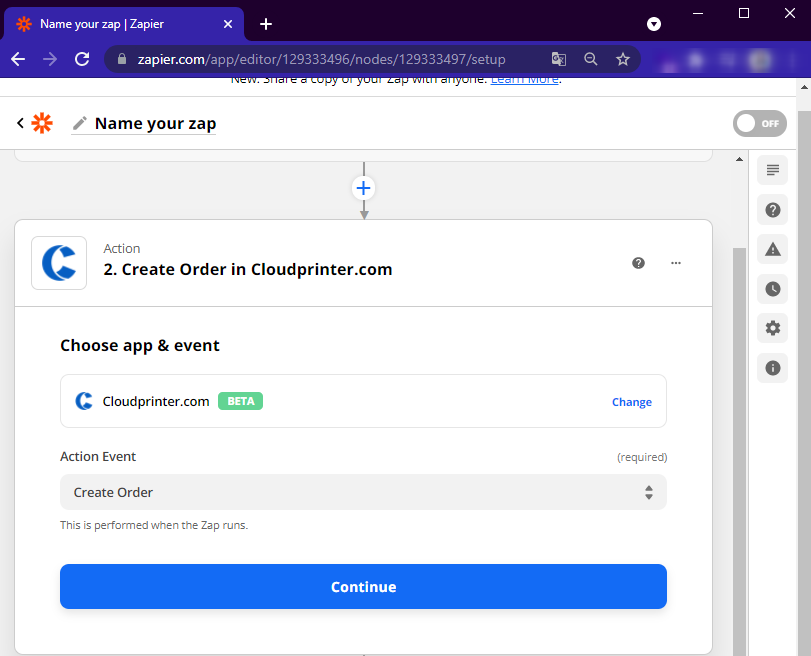
5. Now, it's time to set up the action. First, you can either choose a Sandbox or Live mode. With Sandbox mode, you'll get the opportunity to test the order workflow to the full and realize what needs to be fixed. You'll also have to choose your order reference and email (connect these fields with appropriate fields in Square) that will be used for receiving tracking information.

6. Next, choose the preferred shipping option and set up product options.

7. At this step link quantity to Square, insert the link to your product PDF, and MD5 of your product PDF (you can check it online by using the MD5 generator).
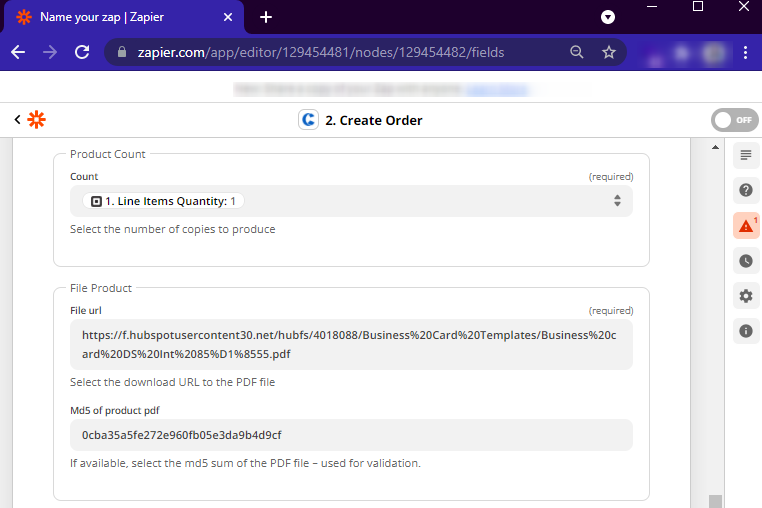
8. Link all fields to the appropriate fields in Square. This information will be used for shipping.
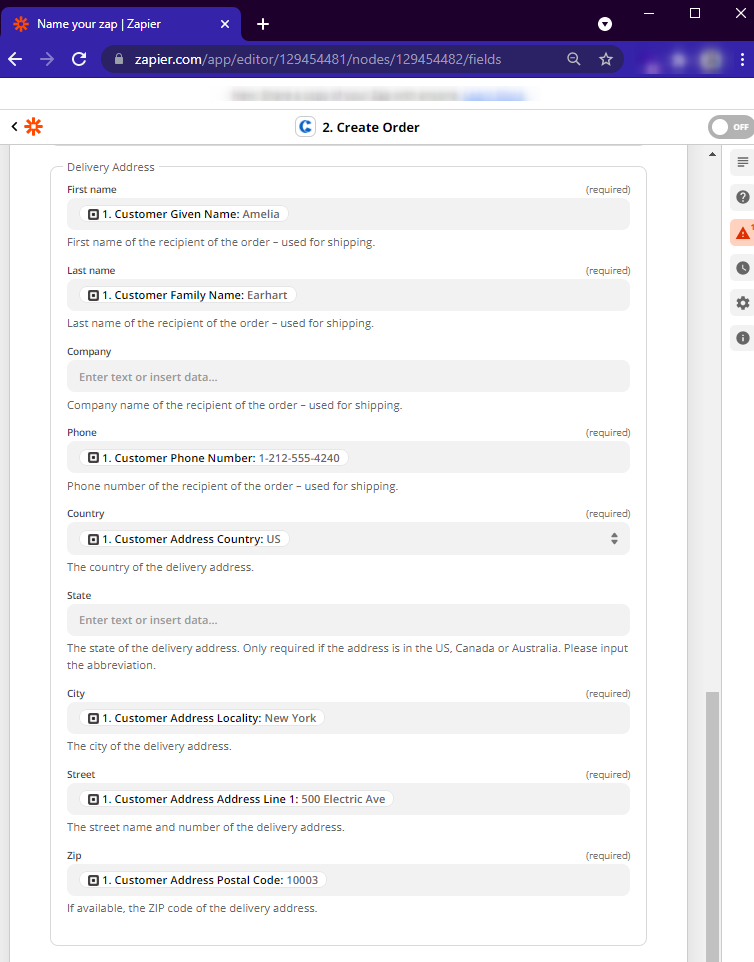
9. Now, you can test the action and continue by pressing the button. After you've tested the Zap, you can activate it by pressing the Turn on Zap button.
.
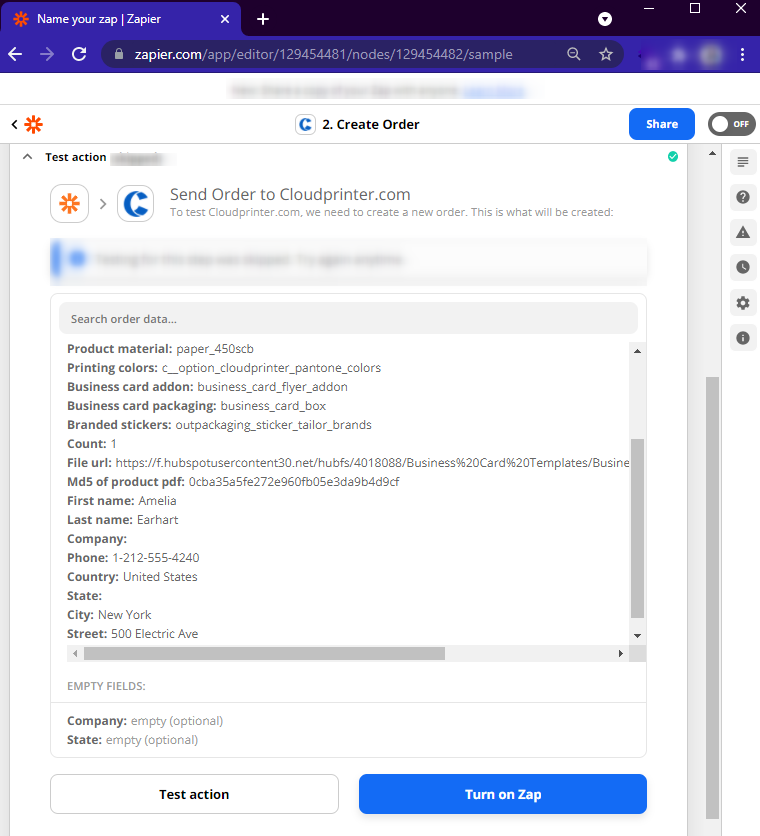
Now you can do the same for each product from your list.
